As you try to break into the vault in the No Rest for the Wicked heist in Payday 3, you will get a very simple instruction. One of the steps will just tell you to flip the right switches. You will get this after you hack the computer to disable the security measures and then deactivate the power line.
How to flip the right switches in No Rest for the Wicked in Payday 3
To flip the right switches, you will need to open the panel beside the locked door to the vault and flip the switch with the corresponding color to the cable controller. None of this is explained particularly well in the game, so let’s run through exactly where you need to go.
Where to find the Cable Controller in No Rest for the Wicked

The Cable Controller will be in the room that you needed to access with the red keycard. This can spawn in three different places, depending on the random nature of your heist.
- On the roof of the bank, directly opposite the exit to the roof on the far side of the structure.
- On the second floor, in the wall to the right of the stairwell, near the common area at the rear of the bank.
- On the second floor, all the way around near the elevators if you go left at the stairwell.
You should already have found this room just to be able to hack the Wixia computer there and disable the security measures. Make your way back to it, and you will see the Cable Controller on the wall.
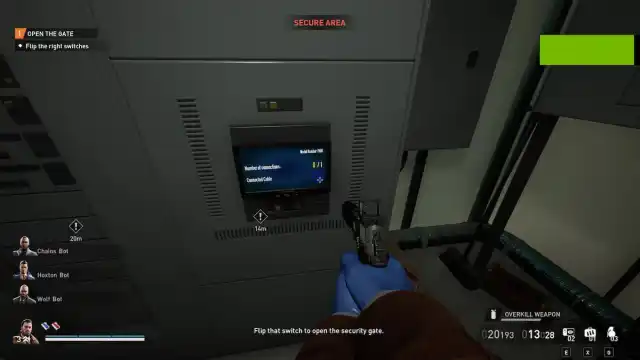
Before you will have been unable to access it, but you will now be able to interact with it to activate it. Doing so will cause a color to appear on the screen. Remember the color because this will tell us what switch we need to hit. It can either be green, blue, white, or red.
Where to find the switches
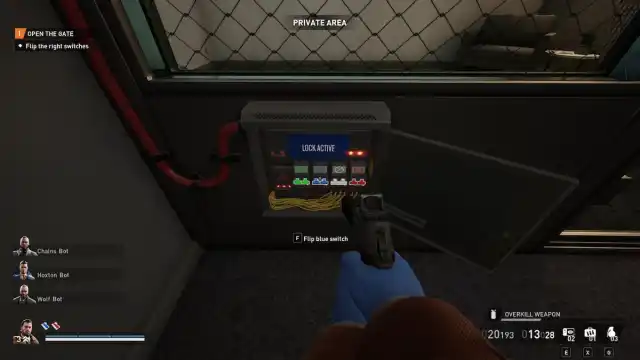
To find the switches, head back to the stairwell and make your way down to the ground floor. Be careful down here. If you pickpocketed the guard earlier to get the blue card but didn’t go to the security room, you will need to be watchful of both the guard and the cameras. I would strongly advise you to head for the security room (it will be in one of the three locations listed above) and take out the guard there to ensure the cameras don’t see you. It is also a good idea to take out the guard in the corridor and drag him into the stairwell. Make sure you have at least one radio subterfuge chance left before you do this.
When the guard is dealt with, head down the corridor and interact with the panel with the red wire running from it at the bottom left. Flip the switch that matches the color you saw on the Cable Controller, and the door between you and the vault will open.
How to open the Vault door
Now, you still need to get into the actual vault. For this, you will need someone who can access it via the optical scanner. Make your way back down the corridor as if you were heading for the stairwell. Keep going past it, and you will see a room marked “Manager’s Office” to your left. In here is the manager.
There will be a safe that you can crack if you want some extra loot, and if you interact with the papers on the shelves, you will get information about a safety deposit box belonging to a Wixia executive. Grab the manager as a human shield and walk them to the vault door. Shove them at the optical scanner, and they will open the door for you.
Because of guards in the main bank lobby seeing you through the window, as it is easy to blow a stealth run at this point. Drag the manager into the vault with you and tie them up. Then, you can start going through the safety deposit boxes and prepare to lockpick the main door to get at the piles of money inside. The second the door opens, die packs will start their timers, so interact with as many of them as possible to deactivate them and keep the money safe.






Published: Oct 1, 2023 07:08 am