Keep ‘em for later, stranger
Resident Evil 4 has a lot of weapons you can use. From handguns to TMPs, there’s an option for you no matter what your playstyle is. That said, your inventory space is famously limited. You don’t necessarily need your shotgun with you everywhere you go, especially if you’re trying to make room for a sniper rifle.
Fortunately, Resident Evil 4 has a handy storage system that’s super easy to use. With this, you’ll never have to sell a gun you don’t want to part with just to make room in your Attache Case. Here’s what you need to do.

What items can you store in the Resident Evil 4 remake?
Leon can freely store weapons and First Aid Sprays at any point in Resident Evil 4. Ammo and materials unfortunately have to stay in your inventory at all times.
To store an item, select an applicable item in your inventory. In the menu that appears, you’ll see an option called “Send to Storage.” Select this and, like magic, the item will disappear. That’s all there is to it! That said, you can’t take something out of storage as quickly.
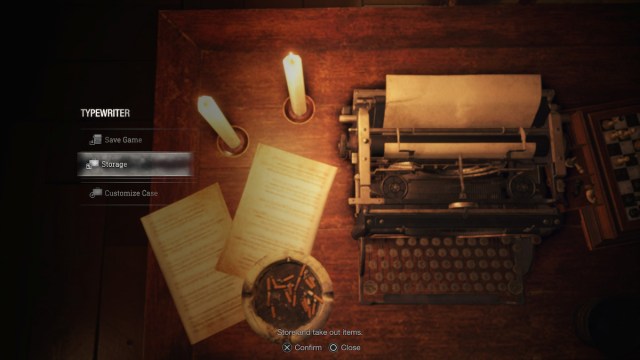
How to take an item out of storage in Resident Evil 4 remake
Fortunately, this is still an easy process. All you have to do is find a Typewriter, which you should be using to save your game. Interact with the Typewriter and you’ll see an option called Storage. Select it, and you’ll see everything you’ve stored in an itemized list.
Feel free to manage your inventory here, and don’t be afraid to use the auto-sort function if you need to make room.





Published: Apr 5, 2023 02:46 pm