Here’s a full rundown
Recommended Videos
Hogwarts Legacy is out in early access this week, three days before the official February 10 launch. Before that all arrives, you might be wondering what kind of accessibility settings the game has: from colorblind considerations to good old fashioned control tweaking. Here’s a full breakdown of all the accessibility settings (which can be toggled immediately after booting up the game, before any gameplay), as well as a list of all four performance/visual modes.
All Hogwarts Legacy accessibility settings
- Menu Reader (with voice and volume tweaks)
- Camera Shake Toggle
- Colorblind Mode
- Toggle Aim Mode
- Toggle Spell Cast Mode
- Switch [Thumb] Sticks
- Left-Handed Mode
- Camera Dead Zone Toggle
- Cursor Sensitibity (when moving around menus with a controller similar to the Destiny series)
- Audio Visualizer (with an icon key and transparency/size toggles)
- Mini Map Pathing (and transparency settings for the mini map)
- Text Size
- High Contract Text
- High Contrast Gameplay
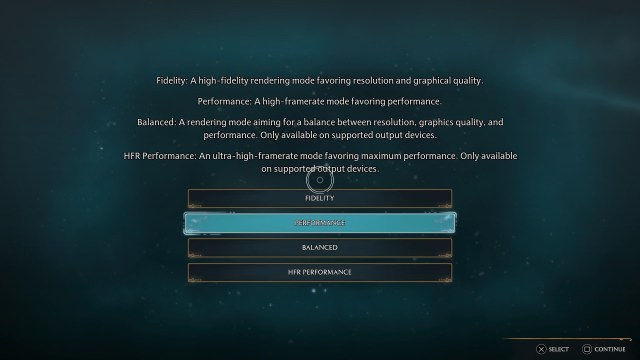
What are the performance modes in Hogwarts Legacy?
- Fidelity: A high-fidelity rendering mode favoring resolution and graphical quality.
- Performance: A high-framerate mode favoring performance.
- Balanced: A rending mode aiming for balance between resolution, graphics quality and performance. Only available on supported output devices.
- HFR Performance: An ultra-high-framerate mode favoring maximum performance. Only available on supported output devices.
Destructoid is supported by our audience. When you purchase through links on our site, we may earn a small affiliate commission. Learn more about our Affiliate Policy







Published: Feb 6, 2023 08:57 am