All I want for Christmas… is the following
My favorite thing about the Christmas season is receiving gifts. That hasn’t changed since I was a kid. Shopping is horrible, family is an uncomfortable reality (I’m joking, don’t disown me), and I lost the ability to feel cheer after an experiment gone wrong. So, make my December, show me how well you know me and bring me a gift.
I also know that retro hobbyists aren’t the easiest to shop for. Our collections are a minefield. A 3DO Interactive Multiplayer would be a great gift for the lover of the obscure, but do they own one already? FZ-1, FZ-10, or Goldstar?
As a retro hobbyist myself, I’ve got your back. You’ll still need to know a bit about your target gift-receiver’s setup, but I can save you from digging through the second-hand and collector markets. All the items listed here should be obtainable either through company storefronts or just online stores like Amazon.
Just to note, this retro gift guide isn’t a sponsored article. No companies mentioned here have tossed any compensation my way nor is Destructoid affiliated with them or any of the linked storefronts.

Everdrive
If ye be thinking I’m promotin’ piracy, ye be out of yer crows nest. An Everdrive is a cartridge that works in original consoles that allows you to slot in an SD card and play games off of it. Effectively, yeah, you can throw a console’s entire library on there and play everything, but it has uses beyond getting cheap access to games while still keeping the authenticity of playing on an original console.
The homebrew and ROMhacking scene is one that keeps getting bigger, year after year, and few consoles haven’t been touched by tinkering hands. Heck, there are homebrew Atari Lynx and Virtual Boy games floating around. While most of these you can just jam into an emulator, nothing beats playing something like Goldfinger 64 in the way that nature intended. Need a Japanese Famicom game translated to English, but you want to play it on your NES? An Everdrive is a good method of doing so. Do you have a ROM hack that only feels right on an N64 controller, such as Waluigi’s Taco Stand 64? Shine on, you crazy diamond.

Modern Controller for Classic Consoles
Getting controllers for old consoles can be a pain. New, boxed versions are tough to come by, and when buying second-hand, you have to be wary of things like gamer gunk and other wear and tear. Don’t gift out gamer gunk. Rounding up an extra four Turbografx controllers so you can play five-player Bomberman ‘93 can be an endeavor. Thankfully, the market is rife with reproduction controllers.
Honestly, this one requires a bit of research because there are so many out there. All of them can seem identical at a glance, and some of them literally are with a different brand name slapped on. However, things like button spring and firmness vary from one to another. If an analog stick is involved, such as with N64 controllers, things get a little bit more complicated. Some people are really particular about how closely the stick performs to the original.
Even specific brands can vary in quality between their controllers, so just because Retro-bit did a great job on the new Genesis and Saturn controllers doesn’t mean that the quality is there across the board. There are a lot of options out there including more ergonomic N64 controllers (including “Tributes” to the legendary Japanese-only Hori controllers) and other variations, just make sure you do your research before plunking down your cash on something.

Classic Controllers for Modern Consoles
Do you or your best retro gamer friend have a favorite controller? For 2D games, it has to be the SNES controller for me. Solid, light, and sporting a solid d-pad. For years I just used a USB adapter and a Super Famicom controller, but then I got tired of fiddling with JoyToKey and went for something a little more advanced. I picked up the 8BitDo SF30 Pro (discontinued, but here’s the current equivalent), a wireless controller modeled after my beloved Super Famicom, but sporting dual analog and an extra set of shoulder buttons. This means I don’t have to worry about compatibility because it supports Xinput, Dinput, and even works on Switch.
You can generally find a USB version of any classic controller on the market, but like their classic compatible counterparts, quality can vary. If you don’t feel like taking a chance, you can also get USB adapters. While this typically enables you to just plug them into a PC and use Dinput, these days you can find all sorts of support for modern consoles out there. There are even adapters that allow you to plug modern controllers into classic systems.
If you’re feeling really brave, 8BitDo sells kits to modify official controllers to connect through Bluetooth. Then you can grab an NES or SNES adapter and plug them into the original hardware, letting you cut the cord for good.

Upscalers
Retro consoles look like crap on modern televisions. Worse yet, input lag is created by the TV’s pathetic attempt to upscale lower resolutions, so games like Punch-Out!! become practically impossible to play. If you or your retro gaming friend feel like tinkering, there is a solution using video upscalers.
For years, the only player in the game was the XRGB line by Micomsoft; most famously the Framemeister. There was an announcement a number of years ago that production was being stopped on them, but as of writing, they’re still available. Yes, they’re actually more than $600, and no, that’s not because of scalping.
Nowadays, however, there are alternatives, the two most popular being Open Source Scan Converter and RetroTINK. Both are much, much cheaper than the Framemeister and require less tinkering to get the perfect image. At the same time, that also means you have less options for tweaking things like the Sega Master System’s finicky sync, but I feel the cost makes up for it.
Regardless of what you get, you will need to make some adjustments. To get the best video image, you may need to get a SCART cable for each system you want to upscale. A lot of older systems support this out of the box, but again, this requires research and maybe even some modifications in the case of systems like the N64. Just keep in mind, it’s not only a cost investment, it’s also a time investment. Still, ask any retro hobbyist and they’ll either tell you an upscaler is absolutely essential, or they’ll look down their nose at you and tell you to get a CRT.

HDMI Adapters
Modern TVs are transitioning away from older inputs all the time. I don’t remember the last one I saw with S-Video. It’s even possible to find some that only support HDMI, and that’s probably going to become the norm in decades to come. This means that middle-aged consoles like the GameCube or PS2 are left by the wayside. It’s pretty easy to find composite to HDMI adapters, or you can give the gift of cleaner cables — there are also options for most consoles that plug directly into their video port.
The GameCube has a very special option. Natively, it supports 480p but required an extra cable for component out. It was proprietary, very specialized, and made in limited quantities. As a result, it became incredibly expensive on the aftermarket. After some work by the community, the cable was eventually reverse-engineered, and this enabled the creation of HDMI adapters like the GCHD. The new MKII adapter even features a port for the Wii’s SCART cable, which means you can hook it up to an upscaler for an even better image. Just be aware that the digital-out port was removed from later models of the GameCube, and that is necessary for a lot of these HDMI adapters.

New Games for Old Consoles
So, what gift do you get for the gamer that has everything? You can ask what games they’re hunting for, then search the aftermarket, or you can find something that they’ve never even considered. Something like a brand new game for their old consoles.
As mentioned, the Homebrew market continues to grow as the years go by. What started as people soldering new ROMS into old consoles has blossomed into something that looks like the days of third-party NES cartridges. Now, there are actual publishers for homebrew developers to put their work out through. Companies like Mega Cat Studios and the longstanding AtariAge and RetroUSB frequently update their catalogs with titles that work on systems like the Atari 2600, NES, SNES, and Sega Genesis.
You can also get reproduction cartridges at a number of shady dealers online. Just be careful, however. Some might be perfectly happy with a counterfeit EarthBound, but other gamers might feel like they’re playing a lie.

Power Options
I’m not sure if it’s a sign of my old age, but I still get excited when I see a fancy power strip. Lots of outlets, good spacing for AC adapters, battery back-up, USB ports, USB-C ports! No matter how happy I am with my surge protector, there’s always something better out there.
AC adapters for consoles can be tough to come by, and you have to be careful when buying aftermarket power supplies to ensure that they match the output of the original and won’t damage a console. That’s not to say that all of them are bad, but you may need to read up on them first. At the same time, the original isn’t always a good idea, either. Take for example the old Commodore 64 power supplies. They were cheaply made and the voltage regulator has a habit of failing, essentially killing your C64 with a power spike. This is where the aftermarket comes in, just make sure you do your research before buying.
What would really make the Christmas of any dyed-in-the-wool retro gamer, however, is an all-in-one Genesis/32X/CD power supply. Anyone who owns the entire Sega stack can tell you it’s a pain to set up. Each individual component has its own adapter, which is a lot of real estate on a power strip. Thankfully, someone stepped in and cleaned up the squid.

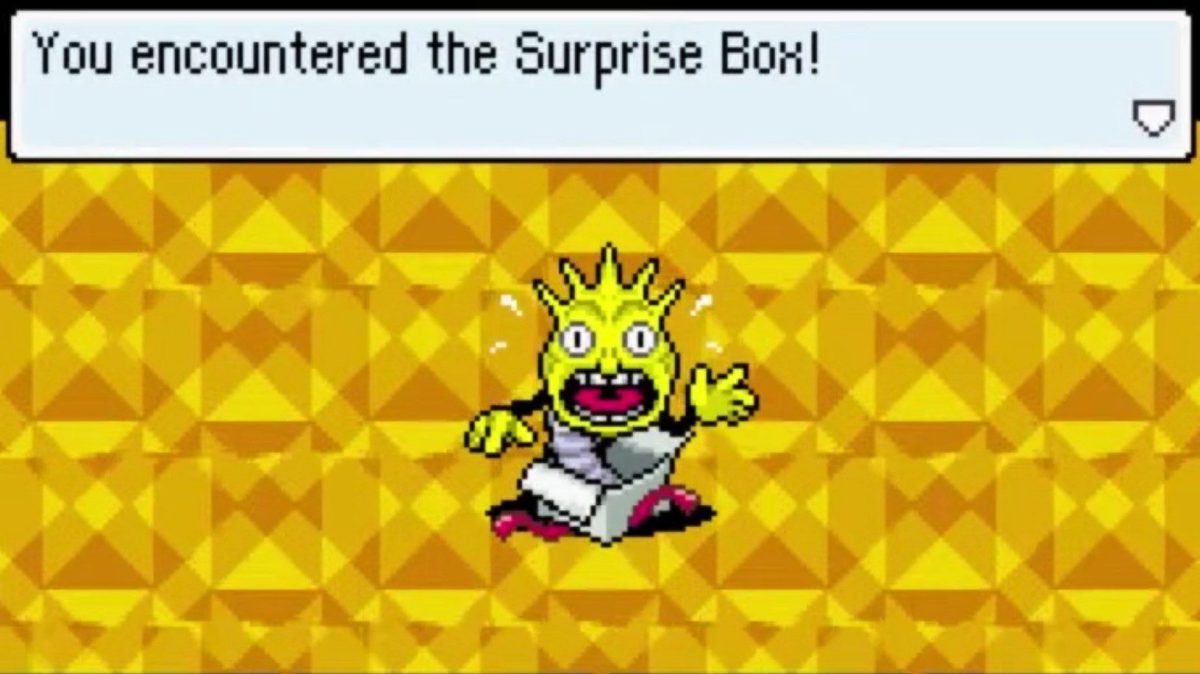




Published: Nov 26, 2021 02:00 pm