Hee Ho
While Pikmin 4 is very beginner friendly (even from a story perspective!), there are ways you can stretch out more efficiency; which comes in handy if you’re ever stuck! Here are some quick ways to smooth out your run.

Learn to delegate early
Pikmin 4‘s core tenet is “Dandori,” which essentially asks you to delegate which party members gather which items (or destroy certain hazards). This can be as simple as throwing Yellow Pikmin at an electric fence to take it out, while Red Pikmin fight a fire enemy nearby.
As you progress, you’ll need to learn to split up your party within each type to ensure you have enough Pikmin for the job. For a particularly big treasure, you may want to toss a few extra Pikmin at it so it gets back to your base quicker (and if you’re attacked by an errant enemy, the team doesn’t drop the item on the ground).
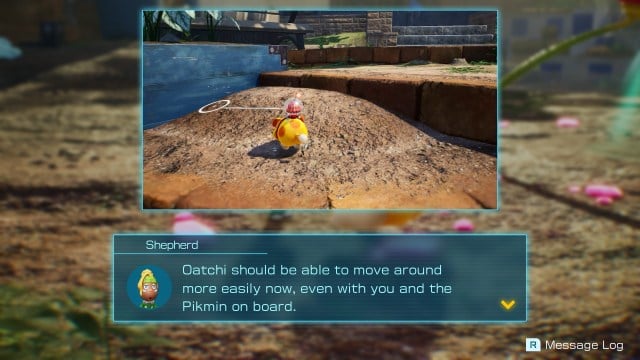
Upgrade Oatchi’s gathering and exploration capabilities first
As a general rule, Oatchi has two options at their disposal when it comes to upgrading their abilities: combat, and utility.
Combat isn’t particularly tough in Pikmin 4, and the game also comes with a handy rewind feature. If, at any time, a battle is so tough that it wipes you out; you can rewind your progress instantly. As such, Oatchi doesn’t need to become a combat machine, especially early on.
Instead, when you get the ability to upgrade Oatchi, you’re going to want to go for gathering and exploration abilities initially. This allows you to enter new areas, which in turn will grant you more upgrades (which you can then funnel back into combat if you wish).

There’s no rush (or overarching time limit)
Don’t stress out, and take your time. Despite the fact that each run has a full day and evening cycle (a run ends right before it gets dark), there’s no penalty for going back into a level unless you’re speedrunning.
If you’re just starting out in a new area, get the lay of the land before you attempt to gather everything up. Don’t worry too much about trying to get every treasure or captive on the first run.

Spread out your Pikmin party makeup
You can take three types of Pikmin with you on each run, and the game will recommend the best three for whatever area you’re in. That said, you can absolutely deviate from whatever it tells you to pick.
Going even further, make sure you have ample amounts of each Pikmin in your party. Red and Yellow Pikmin are by far the most plentiful types, so balancing an equal amount of those on top of a useful third type will help you clear the majority of the game’s puzzles on any given stage.

If you’re stuck and need to progress – go back and do the dungeons you missed
Dungeons are one of the best ways to wrack up Sparklium: which you’ll need to unlock more levels and progress with the story.
If you’re stuck, go to the very first level and see if you’ve cleared every dungeon on the map. Then move to the second level, and so on. You’ll be unlocking new stages in no time!

You won’t need to rewind much, but consider it if you lose Ice or Water Pikmin
Early on, Ice and Water Pikmin are paramount when it comes to reaching new areas in existing levels. Many stages follow a Metroidvania-like design, where you’ll need to “come back later” with new tricks to actually access some of the trickier portions.
As such, Ice and Water Pikmin are extremely valuable, and you need at least 10 of them to grab specific items and drag them back through water (or freeze said water). If you lose either of those types and go below a total pool of 10, consider rewinding your session just a tad, and let Oatchi and the Red/Yellow Pikmin do the heavy lifting in tougher combat situations.

When in doubt, use Oatchi to slam into things
While Pikmin 4 can throw some head-scratching puzzles at you from time to time, there is a limit to that complexity. If an individual Pikmin can’t solve a roadblock, fall back on Oatchi.
Use Oatchi’s dash ability (hold X and release) to slam into hazards, enemies, objects, and treasures. Often times a dangling object can be loosened by slamming into a nearby wall!




Published: Jul 21, 2023 07:54 am